How To Use Your Antivirus Software Correctly
Viruses of all kinds are attacking computers all the time.
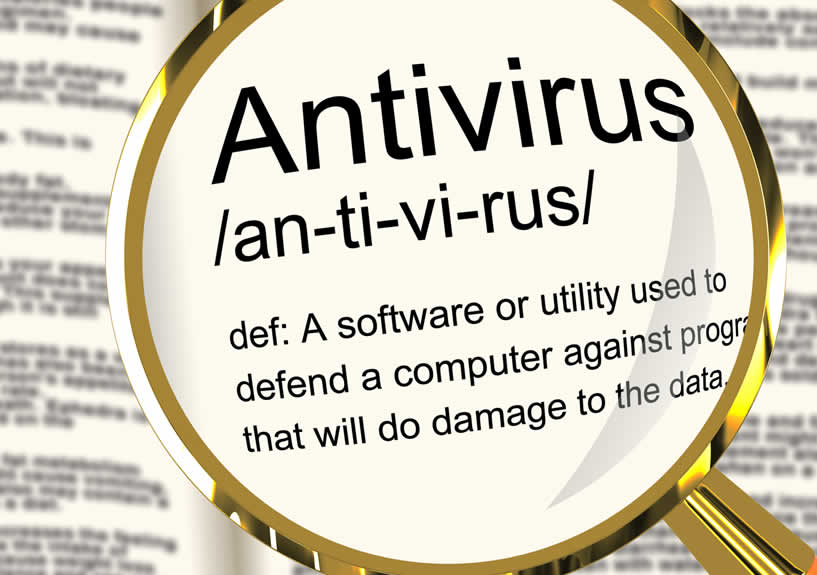
They infect our computers after getting covertly downloaded from the internet. They cause annoyances by sending pop ups and ads all over our screen.
They infiltrate us with spyware, sending often private information into the wrong hands. They can even delete our files and completely crash our computer system.
The conclusion? Antivirus software is important to have! Not everyone understands the computer world too well, and not everyone grasps exactly what antivirus software does for them and everyone else.
The following is some advice for all of those people, hopefully making things a lot easier in the future.
Get antivirus software: Was this not obvious?
The best advice about antivirus applications is that you really do need one. Even if you don’t think you’re at risk, you are. Unless your computer is not connected to the internet and never interacts with other computers through disks or any other means, it’s essential.
Then, for those who think that they don’t have any information on their computers worth protecting, remember that it’s not just your computer at risk. If a virus gets to your computer, you will spread it to someone else if you have not taken precautions.
Getting protection will help everyone, not just you.
Schedule and Run regular scans:
When you install your software it will ask how often you want to scan your computer. The truth is, the more often the better. For what it’s worth, if you are afraid of all the resources antivirus software uses up on your computer, then just let your computer run over night a few times a week and have the scans happen then. Without those scans the software is doing little to nothing for you or anyone else.
Update it often:
New viruses show up every day and your antivirus software can only learn about them if you keep it updated. The best thing you can do is allow your software to get those updates as often as they’ll allow. If you don’t do that, there is a lot less protecting you against those new threats. They have to strike somewhere first. What if it’s on your computer?
Get a program that scans in real-time: BullGuard Internet Security
Most antivirus software will run in the background at all times and scan virtually everything that goes on while you use your computer.
This is what you want. By letting it do that you are far more likely to remain virus free than by any other means.
Yes, this will slow down your computer but not by as much as you may think.
Try it out.
If your computer runs too slow though, don’t stop the process as it is very important for you to stay completely protected. All you really need to do is spend a few extra bucks on more RAM.
There are free options available:
Not all antivirus software has to cost you a fortune. There are free options that you can get from the internet that will actually run right on your computer just like any other antivirus program would. If these aren’t good enough for your needs, there are still other options than the big brands you’re familiar with. Do some research and you’ll find there are a lot of alternatives, usually less expensive, than the antivirus software you find at the computer store.
Another aspect you need to consider is Malware, not all internet security systems can detect Malware. That is why we use and recommend MalwareBytes. (Free Version Available)


Leave a Reply
Want to join the discussion?Feel free to contribute!